TNPSC Photo Compressor | TNPSC Photo Compressor with Name and Date |TNPSC Exam Photo maker and Signature resize | TNPSC Sign Compressor to 20kb
TNPSC Official Format Photo
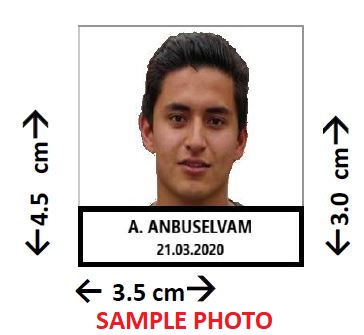
Disclaimer: "இந்தத் தளம் Google AdSense தொடர்புடைய விளம்பர இணைப்புகளைப் பயன்படுத்துகிறது. AdSense தானாகவே இந்த இணைப்புகளை உருவாக்குகிறது. இவை கிரியேட்டர்கள் வருமானம் ஈட்டுவதற்கு உதவக்கூடும். "
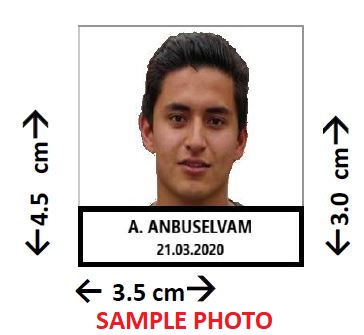
TNPSC தேர்வில் வெற்றி பெற தினசரி நடப்பு நிகழ்வுகளை படிக்க வேண்டும்.
தினசரி நடப்பு நிகழ்வுகளை படிக்க விருப்பம் இருக்கும் போட்டித் தேர்வர்கள் நமது Telegram சேனலில் இணைந்து கொள்ளலாம்.
நமது Telegram சேனலில் TNPSC Exams சம்பந்தப்பட்ட அனைத்து தகவல்களும் பதிவிடப்படும்.
Join Our Telegram Channel
* Our online TNPSC Photo Editor, Now you can crop, auto compress and resize your photograph as per the specifications given by TNPSC without installing any applications in your mobile or Desktop.
* நமது ஆன்லைன் TNPSC Photo Editor-யை பயன்படுத்தி, TNPSC வழங்கிய விவரக்குறிப்புகளின்படி உங்கள் புகைப்படத்தை நீங்கள் செதுக்கலாம், புகைப்படத்தை சுருக்கலாம் (TNPSC Photo Compressor) மற்றும் அளவை மாற்றலாம்.
* You can simply select the photo and provide the name and date in our online TNPSC Photo and signature size converter tool.
* நமது ஆன்லைன் tnpsc photo and signature size converter tool-யை பயன்படுத்தி, நீங்கள் புகைப்படத்தைத் தேர்ந்தெடுத்து பெயரையும் தேதியையும் மாற்றலாம்.
* You provide the name and date imprinted photo with the TNPSC specifications will be automatically generated. you can easily download the image to your mobile or computer.
* TNPSC Photo and Signature Compressor, Resizer, Converter Online Editor
* TNPSC Photo and Signature Compressor is a free Photo Compressor tool. It's compress, convert and resize your Passport size Photo. You can also add your Name and Date in your Passport size Photo.
TNPSC Photo Compressor ➨ Click Here
TNPSC Signature Compressor ➨ Click Here
TNPSC Photo Conversion Details:
TNPSC PHOTO DIMENSIONS
* Your photo should be 3.5 cm x 4.5 cm in dimension and between 20 and 50 kb in file size, according to TNPSC Instructions.
* TNPSC வழிமுறைகளின்படி, உங்கள் புகைப்படம் 3.5 cm x 4.5 cm பரிமாணத்திலும் 20 முதல் 50 kb வரை கோப்பு அளவிலும் இருக்க வேண்டும்.
* TNPSC - Tamil Nadu Public Service Commission
* This is something that should be considered during the Photo conversion. If the quality and size of your photo are poor, the application will boost the quality and size.
Your photo should be 3.5 cm x 4.5 cm in dimension and between 20 and 50 kb in file size, according to TNPSC Instructions.
TNPSC வழிமுறைகளின்படி, உங்கள் புகைப்படம் 3.5 cm x 4.5 cm பரிமாணத்திலும் 20 முதல் 50 kb வரை கோப்பு அளவிலும் இருக்க வேண்டும்.
1. What is the photo dimension for TNPSC One Time Registration (OTR) ?
2. According to the TNPSC, what is the name of the photograph File Extension?
3. What should be the file size of photo as per TNPSC ?
4. What is the preferred background color for photo?
5. Where should add my name and photo taken date?
6. Can I able to upload selfie taken from mobile to TNPSC OTR?
7. Is there any specific instructions for photo from TNPSC?
8. What is dpi mentioned in tnpsc guidelines?
9. What is the preferred dpi for photo as per tnpsc instruction?
10. What is the height specified for name and date block as per tnpsc?
11. How compress photo for tnpsc (TNPSC Photo Compressor)?
12. How to resize photo for TNPSC one time registration (OTR)?
13. Tnpsc add name on photo, tnpsc name and date editor ?
14. What is tnpsc photo format?